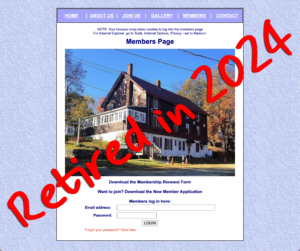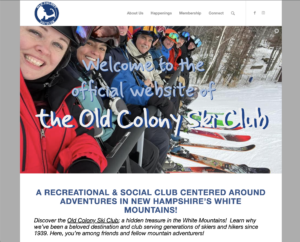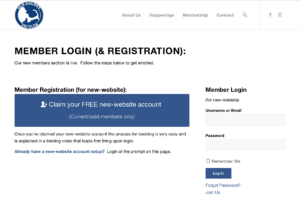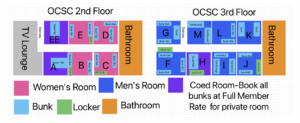New Website – Registration & Reservation Process
The backstory:
The Old Colony Ski Club is now entering year 2 with our new website. Last year was a hybrid year, using the new website but still keeping our old reservation system. This year we’ve also retired that old reservation system too. Our former website and its reservation system were unfortunately past their usable life. The system and server were running on aging and unsupported platforms and they were becoming increasingly difficult to support. This made it a liability to keeping things running smoothly at our club, so we needed to change over to a supported system.
There are many more capabilities in this new system and some of the major differences as follows:
Our legacy website; retired in 2024.
Differences in the new website and process:
- You can login and reserve anywhere using mobile phones, iPads, and laptops.
- Bunks can be reserved in specific rooms. If you prefer certain rooms &/or bunk you can reserve them. Everything is first come first serve.
- You can see how many bunks are remaining on any given date on a room by room basis. This allows you to judge how busy that day will be.
- Venmo, and PayPal are also payment options in addition to Cash & Checks on site.
- After you book, you will receive an email confirming your booking, and providing a link to cancel.
- You will receive reminder emails after your stay if you did not pay for your stay.
Our NEW website starting in 2024.
Step 1. – Register/claim a new website account
You will need to create a new profile to use the system. Your old website account unfortunately does not carryover. To get started, members can head over to the Membership page. Once there;
- Choose “Login (Current Members)”
- Choose “Claim your FREE new-website account”.
Since we only want to extend this FREE invitation to current members you will need to login with a password.
To pick something memorable we chose the lodge WiFi password: We now include this password in all OCSC newsletters. - After entering that password, you will be asked basic questions for creating your account. This information will also be used to populate our new and upcoming online membership directory. This private directory will be be behind the membership wall, and once launched will help to better connect members in addition to our usual Yellow Pages). You can even upload a profile photo and we encourage you to do so (eventually).
Members: Claim your FREE new-website account!
Step 2. – Start Booking Reservations
Once you are logged in you will find a tutorial video showing the booking/reservation process. It’s pretty intuitive, but of course we always anticipate some growing pains. You can document (screen-shot/record and provide notes) of any issues you encounter and we’ll do our best to get everything in full working order. Bug Reports can be submitted on the Connect page of our website. You may also include any attachments with your report. Additional training videos can be made up if required and they will be put into the member section as needed.
A glimpse of our new reservation system.